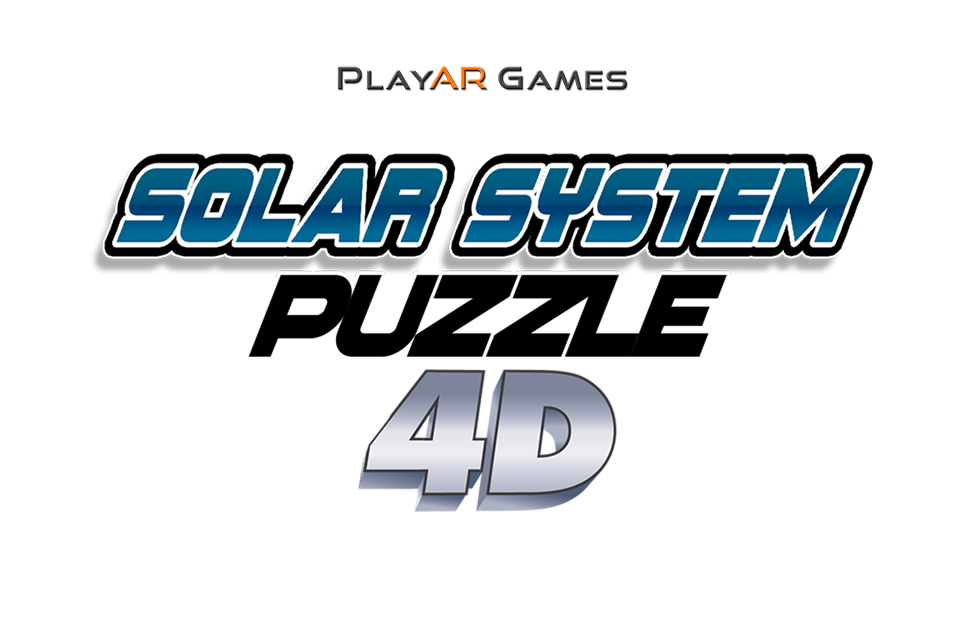Solar System Puzzle 4D 1.0.1
Free Version
Publisher Description
Put on your astronaut suit as you are about to blast into our galaxy with Solar System 4D! Watch out for the Mars Rover, Solar System, and launching space shuttle as they spring to life right out of the pages! The galaxy comes to life through stunning 4D Augmented Reality animations, thought provoking games, educational read-alongs, and so much more!
Features:
-Over 30 4D interactive Augmented Reality animated experiences
-Read-along fun fact feature on every object
-360 Degree environmental sounds
-Hours of fun interacting, playing and learning
-Resize, zoom in and spin every planet or probe with one touch screen gesture interaction
-Watch a space shuttle launch; see a ship dock at the ISS; watch the rover survey Mars; and more in this interactive 3D planets experience
-Immerse yourself in Virtual Reality mode and watch planets orbit around you in your own environment!
About Solar System Puzzle 4D
Solar System Puzzle 4D is a free app for Android published in the Recreation list of apps, part of Home & Hobby.
The company that develops Solar System Puzzle 4D is PlayAR Games. The latest version released by its developer is 1.0.1. This app was rated by 13 users of our site and has an average rating of 1.5.
To install Solar System Puzzle 4D on your Android device, just click the green Continue To App button above to start the installation process. The app is listed on our website since 2015-06-02 and was downloaded 26 times. We have already checked if the download link is safe, however for your own protection we recommend that you scan the downloaded app with your antivirus. Your antivirus may detect the Solar System Puzzle 4D as malware as malware if the download link to com.playar.solarpuzzle is broken.
How to install Solar System Puzzle 4D on your Android device:
- Click on the Continue To App button on our website. This will redirect you to Google Play.
- Once the Solar System Puzzle 4D is shown in the Google Play listing of your Android device, you can start its download and installation. Tap on the Install button located below the search bar and to the right of the app icon.
- A pop-up window with the permissions required by Solar System Puzzle 4D will be shown. Click on Accept to continue the process.
- Solar System Puzzle 4D will be downloaded onto your device, displaying a progress. Once the download completes, the installation will start and you'll get a notification after the installation is finished.